Register now for free and complete the setup by following the instructions below.
I want to register View App in WooCommerce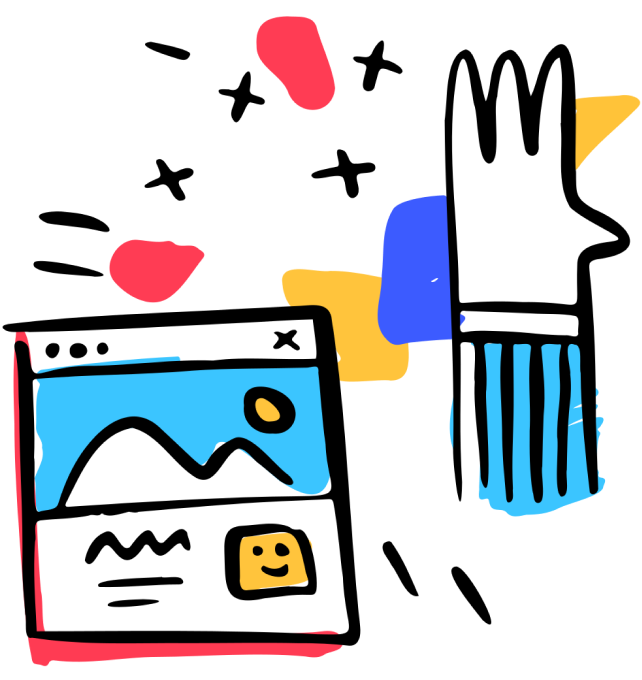
Setting up a item list template
(Packing List Template): These are standard templates that Enviosimple will use to ship your incoming orders.
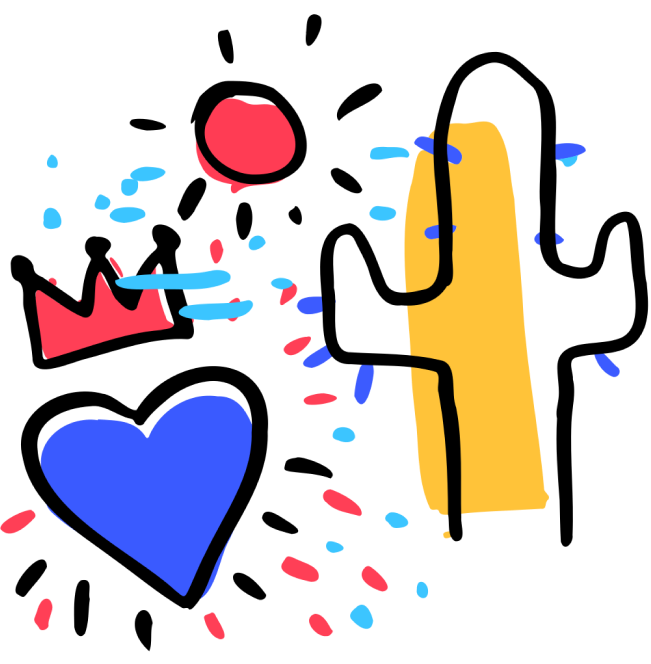
Setting a default pickup address
This is the address where your preferred shipping provider will pick up shipments.
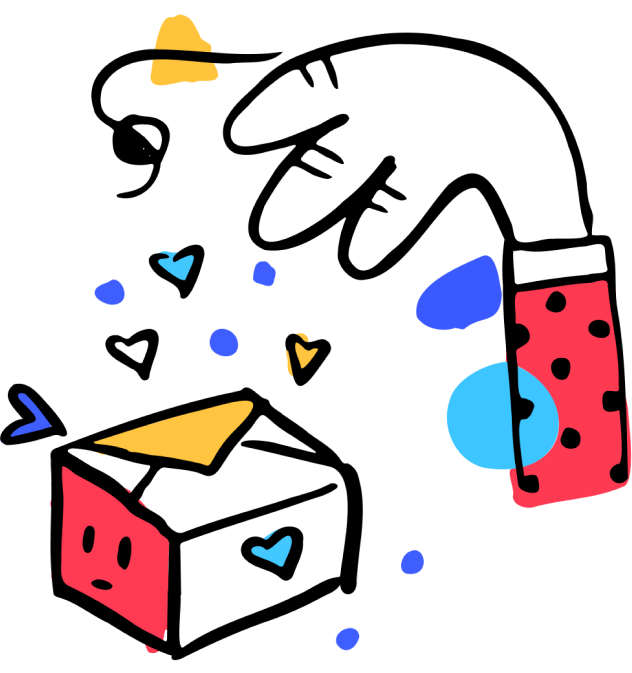
Choose your preferred services to use
These are the preferred shipping services that will be used by default. If none is chosen, Envíosimple will automatically select the cheapest provider.
Shipment control
• Incoming orders from your store will be displayed in the "External orders" section of your dashboard in Envíosimple.
• You can leave the default shipping service or select from additional services for your 'Ready to ship' orders.
• Review your order information and confirm your selection.
• Review all the order details, download and print your shipping label from the "Shipping" section of your dashboard in Envíosimple.
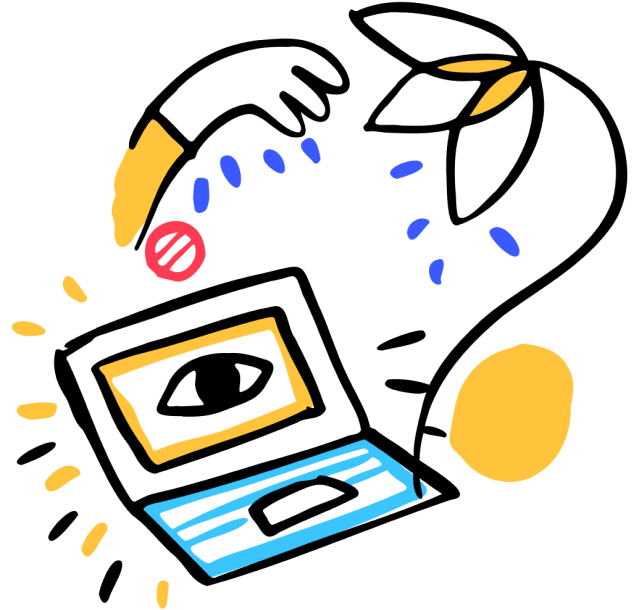
A customer places an order in your online store.
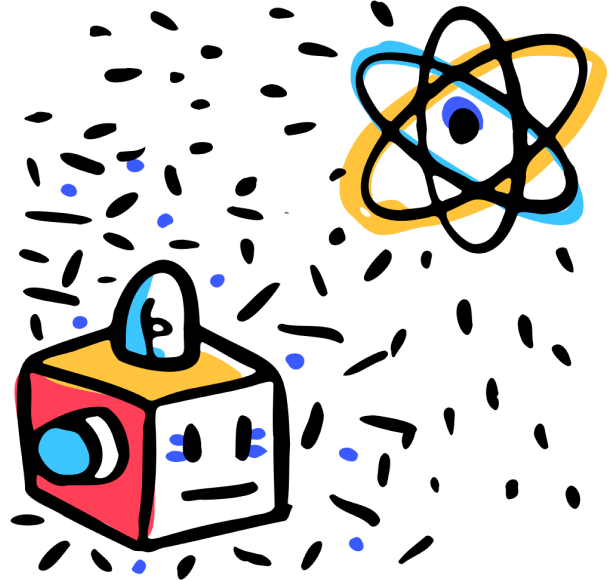
Our integration synchronizes the order in your control panel. We select the best service with the best rate.

You confirm with a click, and the selected provider gets the jod done.
Get additional discounts when sending 10 or more parcels in 7 days or request a personalized rate
You will be able to see your shipping history, you will be able to check any registered incidents, transaction history, edit your address book, manage cash on deliver payments, repeat or reverse shipments, generate and download invoices and much more.
Avoid having to pay for shipments one by one with your card or Paypal by recharging your prepay balance for greater convenience and to a earn discount coupons. In addition, you can use the cash on delivery money and compensation settlement amounts to pay for new shipments.
Request personalized rates and download them in PDF or Excel
Choosing suppliers and rates for an online store is tedious and takes too much time, we solve this for you.